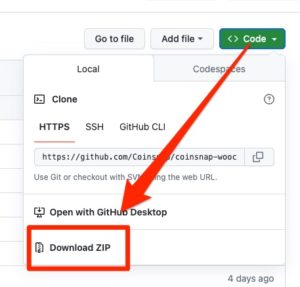The Coinsnap Bitcoin Paywall Plugin is completely free and open-source.
You can download it from the official WordPress Plugin Directory or directly from GitHub.
Choose the option that best fits your needs:
1. Download from the WordPress Plugin Directory
Recommended for most users
The WordPress Plugin Directory is the easiest and most convenient way to install the Coinsnap Bitcoin Paywall plugin.
✔ Always the latest stable release
✔ One-click installation
✔ Automatic updates
✔ Verified by WordPress.org
Perfect for creators, bloggers, and site owners who want a seamless installation experience.
Install the Coinsnap WordPress Bitcoin Paywall from WordPress.org
2. Download from GitHub
Recommended for developers and testers
If you prefer to inspect the code, contribute to development, or download pre-release versions, you can access the full open-source repository on GitHub.
✔ Source code access
✔ Development branches
✔ Issue tracking
✔ Manual ZIP downloads
Ideal for developers, testers, and advanced users.
First you download the plugin from Github.
Then you have to upload the ZIP in the plugin administration of WordPress:
100% Free and Open-Source
The Coinsnap Bitcoin Paywall Plugin is:
- Free to use
- Open-source under MIT License
- Non-custodial by design
- Compatible with BTCPay Server & Coinsnap
- Built for Pay-Per-Article / Pay-Per-Post monetization
You are free to use it, modify it, and integrate it into your WordPress projects.
Installation Instructions
If you need help setting up the plugin, see our full installation guide:
This includes:
- How to install the plugin
- How to connect your site with Coinsnap
- How to connect BTCPay Server
- How to add the Paywall Block to your posts
- How to set your prices in sats
Get Started Today
Add a Lightning-powered Pay-Per-Article paywall to your WordPress site in just minutes — completely free.
👉 Download the plugin and start monetizing your content with Bitcoin.