BTCPayWall zu Deiner WordPress-Seite hinzufügen
Die Bitcoin Paywall kann in jeden Beitrag oder jede Seite in WordPress eingebunden werden. Für das Editieren der Beiträge werden in der Regel Editoren wie Elementor, WPBakery (Vormals Visual Composer) oder Gutenberg verwendet. Mit den gängigsten Editoren kann mit einem Klick jeder Beitrag mit einer Paywall versehen werden.
Für alle anderen Editoren lässt sich per Shortcode an die entsprechende Stelle des Blog Beitrages eine Paywall einbinden.
Wie Du die verschiedenen Bitcoin-Paywall-Funktionen auf Deine WordPress-Seite einrichtest, erklären wir am Beispiel der gängigsten WordPress-Editoren.

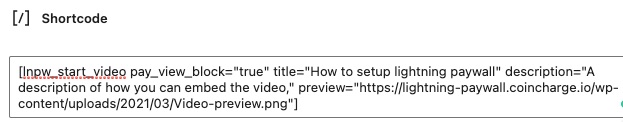


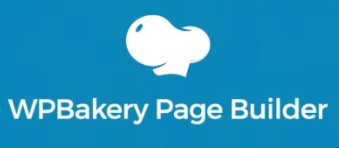


Leave a Reply
Your email is safe with us.