Download and Install BTCPayWall
Wo kann ich BTCPayWall bekommen und wie installiere ich es auf WordPress?
Installiere BTCPayWall aus dem WordPress Directory
Das BTCPayWall Plugin kann im Plugin-Verzeichnis bei WordPress gesucht und darüber installiert werden.
Gehen Sie in Ihrer WordPress-Instanz zum Abschnitt Plugins >Add New.
Gebe in der Suche BTCPayWall ein und Du bekommst als Treffer BTCPayWall angezeigt.
Dann klickst Du auf Installieren.
Nach der erfolgreichen Installation klickst Du auf Aktivieren und danach kannst Du mit dem Einrichtungsprozess für das Plugins beginnen.
Du kannst das BTCPayWall-Plugin auch von der WordPress-Verzeichnisseite herunterladen:
Installiere BTCPayWall über Github
Ebenso kann die neueste Version des BTCPayWall-Plugins von unserer Github-Seite heruntergeladen und manuell auf Deiner WordPress-Instanz installiert werden.
Du findest die neueste Version von BTCpayWall auf der Github Seite von Coincharge. Über diesen Link gelangst Du auf die Github Seite:
https://github.com/coincharge-io/BTCPayWall
Auf der Seite befindet sich die grüne Schaltfläche mit dem Textcode.
Wenn Du darauf klickst, öffnet sich das Menü und es erscheint: Download ZIP.
An dieser Stelle kannst Du die aktuelle Version des Plugins herunterladen: Lade BTCPayWall auf Deinen lokalen Rechner, um es in einem weiteren zweiten Schritt bei WordPress unter Plugin zu installieren.
Add Plugin
Das BTCPayWall-Plugin kann über den Menüpunkt Plugins mit Add Plugins installiert werden.
Wenn Du das BTCPayWall-Plugin über das WordPress-Verzeichnis oder von der Github-Seite heruntergeladen hast, verwendest Du die Funktion „Plugin hochladen“.
Du klickst auf Install Now und das BTCPayWall-Plugin wird in WordPress installiert.
Nachdem Du das Plugin erfolgreich installiert hast, kannst Du mit der Einrichtung eines Payment-Gateways fortfahren

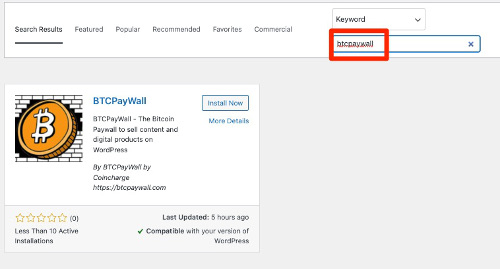
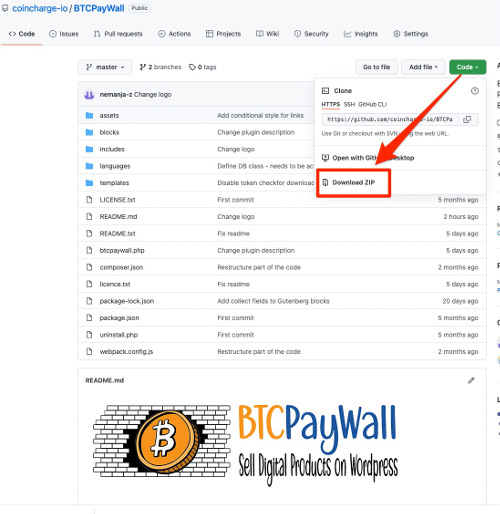
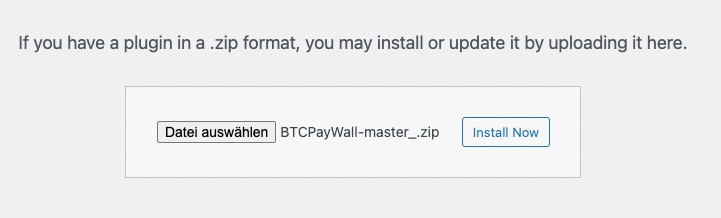


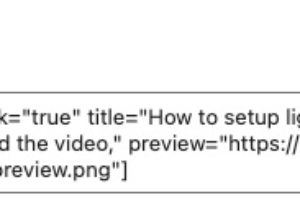
Leave a Reply
Your email is safe with us.