Download and Install BTCPayWall
Where can I get BTCPayWall and how do I install it on WordPress?
Install BTCPayWall from WordPress Directory
The WordPress BTCPayWall Plugin can be searched in the plugin directory at WordPress and installed via it.
In your WordPress instance, go to the Plugins > Add New section.
In the search, type BTCPaywall and you will see the BTCPayWall.
Click on Install Now.
After the successful installation click Activate and you can start the setup process of the plugin.
You can also download the BTCPayWall Plugin from the WordPress Directory page:
Install BTCPayWall from Github
Likewise, the latest software of the BTCPayWall plugin can be downloaded from our Github page and manually installed on its WordPress instance.
You can find the latest version of WordPress BTCPayWall on our Github page, which you can reach via the following link:
https://github.com/coincharge-io/BTCPayWall
On the page there is the green button with the text code.
If you click on it, the menu will pop up and you will see Download ZIP.
At this point you can download the current version of the plugin: BTCPayWall to your local computer, in order to install it in a further second step at WordPress under Plugin.
Add Plugin
The BTCPayWall plugin can be installed via the menu item Plugins using Add Plugins.
If you have downloaded the BTCPayWall plugin from the WordPress directory or from the Github page, use the function “Upload Plugin”.
You click Install Now and the BTCPayWall plugin will be installed on WordPress.
After you have successfully installed the plugin, you can continue with setup a payment gateway

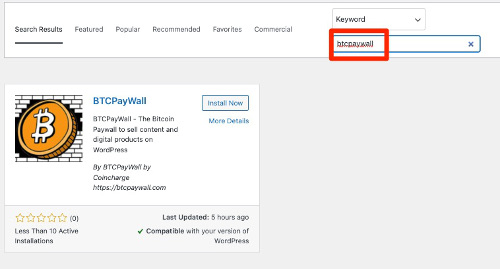
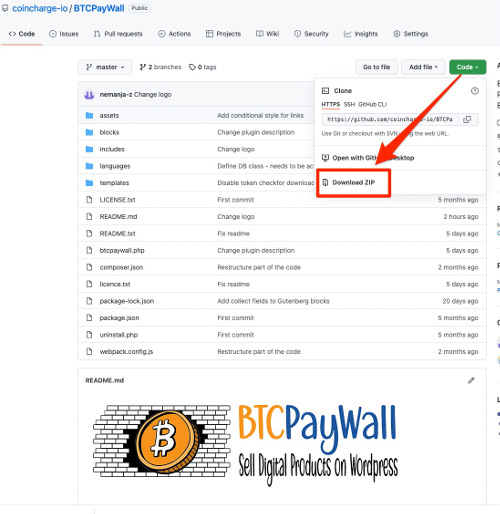
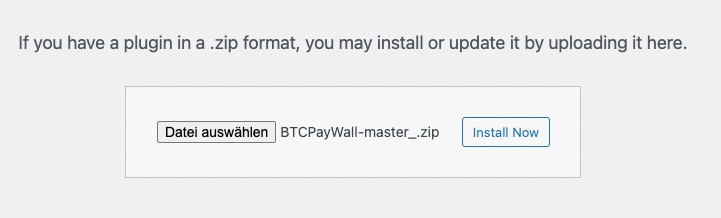
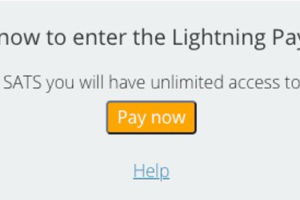

Leave a Reply
Your email is safe with us.