How to pay at the Bitcoin Paywall
You got to a paywall and were asked to pay? Here you will learn how to make a payment at the Bitcoin paywall
You got to a paywall and were asked to pay? Here you will learn how to make a payment and then:
- continue reading the article,
- watch the video
- download the file or
- make a donation.
Regardless of which application You have just been asked to make a payment for, the payment process is always the same.
You will be prompted to pay a certain amount. To do this, you need to click on the payment button.
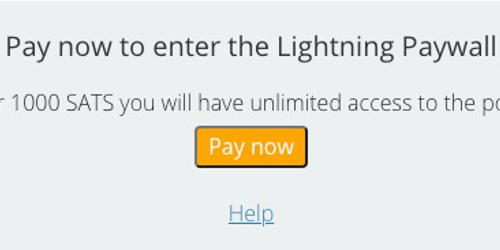
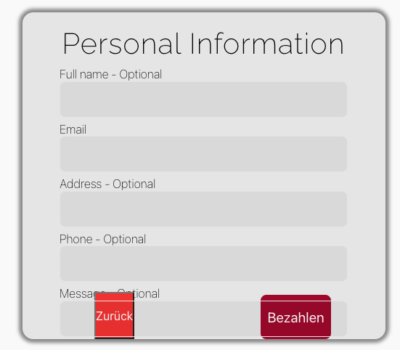
After you have clicked on the payment button, you will either be asked to fill in a few more details.
Some of the fields can be filled in voluntarily and some fields can be mandatory.
This page itself is not always displayed, instead you will be taken directly to the payment page.
For a payment via Bitcoin or Lightning, a corresponding wallet is required. If you don’t have a Bitcoin or Lightning wallet yet, then you will learn below, What is Lightning and What is a Lightning wallet.
If you have a corresponding Bitcoin or Lightning wallet, you scan the corresponding QR code and are immediately redirected to the page on which you will then be provided with the paid content.
The advantage of this payment method is that you do not have to register or log in. Without providing any personal data, you can pay anonymously and quickly with Bitcoin or Lightning.
The digital products and content are available for a certain period of time. This period is displayed next to the costs in the paywall.
If you want to access the digital product again within this period, this is only possible if you use the same browser and the cookies are not deleted.
If you want to read the article again with another browser or on another device, you have to copy the cookie name and the cookie value from one browser and store it on the other browser to unlock the paywall.
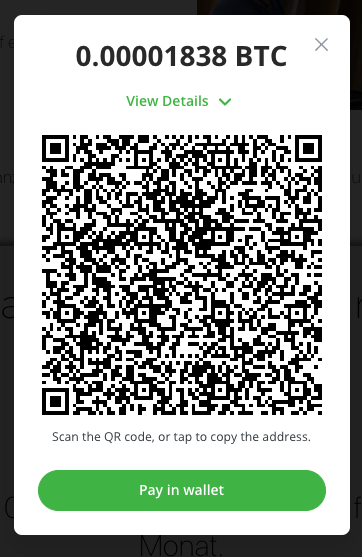
What is Lightning?
You can pay for the paywall with Bitcoin and Lightning.
You may have heard of Bitcoin, but what is Lightning?
You can pay for the paywall with Bitcoin and Lightning. You may have heard of Bitcoin, but what is Lightning?
Lightning is not another cryptocurrency, it is also Bitcoin, just in a different form.
Euros and dollars exist as cash in the form of bills and coins, as well as in digital form in your bank account.
When you go to an ATM to withdraw money from your bank account, the digital money becomes cash, which you can use to pay quickly and anonymously.
Lightning is the digital cash in this example. A Lightning payment is not processed via the blockchain and can therefore be transferred faster and cheaper.


If you already own Bitcoin, you can send some of your Bitcoin balance to a Lightning wallet. This Bitcoin balance is then available for Lightning payments.
Lightning is like digital cash and is particularly suitable for payments of a few cents or Satoshi (Sats).
A Lightning payment is executed immediately and is transferred from the payer to the payee after a few milliseconds.
A Lightning transaction is not recorded on the blockchain and thus there is no need to wait for several blocks to ensure a secure payment.
The cost of a Lightning transaction is in the millicent range, making it cheaper than any other cryptocurrency and thus cheaper than any PayPal or credit card payment.nt.
A Lightning payment is:
- Fast – from payer to payee in just a few milliseconds.
- Cheap – only a few Satoshi and thus cheaper than any other cryptocurrency or PayPal or credit card payment.
- Secure – A Lightning payment is securely routed and posted through the decentralized, global Lightning network.
- Anonymous – A payer can make a payment anonymously without having to sign up or register with a service.
- Final – An executed Lightning payment is finally credited to the payee and cannot be reversed.

All these features make Lightning a perfect payment method for small amounts.
Lightning payments are especially predestined for digital content with an equivalent value of a few cents.
To be able to pay via Lightning, a Lightning Wallet is required.
We present some of the most popular Lightning Wallets here:
What is a Lightning Wallet?
In order to pay with Lightning, a Lightning Wallet is required.
In order to pay with Lightning, a Lightning Wallet is required. A Lightning Wallet works just like a Bitcoin Wallet on your smartphone. More and more Bitcoin Wallet already support Lightning.
The main Lightning Wallets you can use to pay with it at Lightning Paywall.
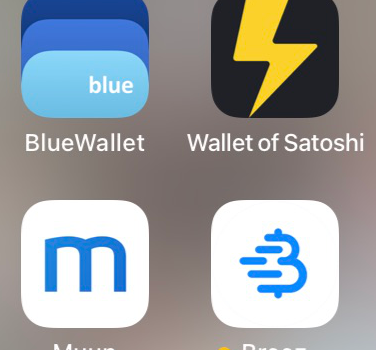
Wallet of Satoshi

The Wallet of Satoshi is a pure lightning wallet and describes itself as the world’s simplest Bitcoin lightning wallet.
The wallet convinces with its simple and understandable user interface and is available in a variety of languages.
The Wallet of Satoshi is available for Android and iOS.
- Link to website of Wallet of Satoshi: https://www.walletofsatoshi.com/
- Link to installation instructions at Coincharge: https://coincharge.io/en/wallet-of-satoshi/
Breez Wallet
The Breez Wallet is a pure Lightning Wallet and convinces with a variety of functions. This can be a bit overwhelming for beginners at the beginning.
The Breez Wallet has a POS function integrated, with which retailers can also receive Lightning payment conveniently in the retail store.
Breez Wallet is available for Android and iOS.
- Link to Breez Wallet website: https://breez.technology/
- Link to installation instructions at Coincharge: https://coincharge.io/en/breez-wallet/
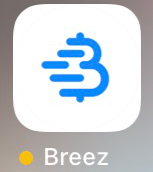
BlueWallet
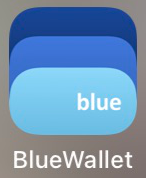
The Blue Wallet has a separate wallet for Bitcoin and Lightning. You can create a large number of additional sub-wallets.
BlueWallet is available for Android and iOS.
- Link to website of BlueWallet: https://bluewallet.io/
- Link to the installation instructions at Coincharge: https://coincharge.io/en/bluewallet/
Muun Wallet
The Muun Wallet is a Bitcoin and Lightning wallet in one. The special feature of the Muun Wallet is that the separation of Bitcoin and Lightning is removed and it is displayed as one credit. This continues when you make a payment, because when you scan the QR code, the muun wallet itself recognizes whether it is a Bitcoin (on-chain) or a Lightning (off-chain) transaction.
Muun Wallet is available for Android and iOS.
- Link to website of Muun Wallet: https://muun.com/

Phoenix Wallet

The Phoenix Wallet is a pure Lightning Wallet and convinces with a comprehensible user interface.
The Phoenix Wallet is available for Android and iOS.
- Link to website of Phoenix Wallet: https://phoenix.acinq.co/
Powered by BTCPayWall

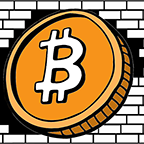


Leave a Reply
Your email is safe with us.