Download Store Module
With the Download Store module, digital goods can be sold, which the customer can download to his computer.
The Download Store module allows you to sell digital goods that customers can download to their computers.
This is suitable for digital goods such as eBooks, manuals, handbooks and PDF files.
If you want to sell digital goods on your website, these products are created in the BTCPayWall backend.
To do this, go to the backend of the BTCPayWall plugin to the section:
BTCPayWall => Settings => Modules => Download Store => General

General Settings
Here you can set the general settings, which are valid for all digital products.
In this case, the currency in which the store owner wants to price his digital products is set.
If the sales price is set in Euro or USD, the buyer will see the converted price in Sats. In a later version, the price can also be displayed in BTC. Using the mouse-over effect, buyers can also display the price in USD or Euro.
Permalink
A unique url is created for the respective digital product, which is displayed as the permalink.
For this to be displayed correctly, the permalink must be set in the WordPress settings.
To do this, go to the WordPress menu under Settings => Permalink and select the desired permalink. We recommend the display by Post Name. Then save the settings via Save Changes, so that these settings are also effective for the digital products.
After the digital product has been successfully saved, it can be accessed via the displayed permalink.
If there are problems here, it is because the settings under WordPress => Settings => Permalink still have to be made.

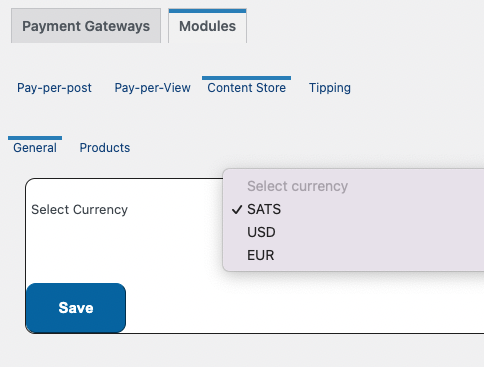
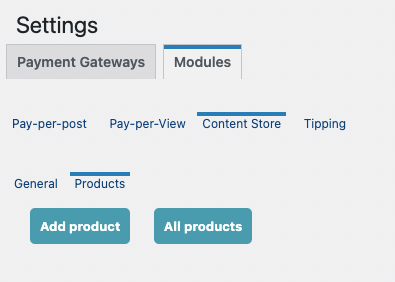
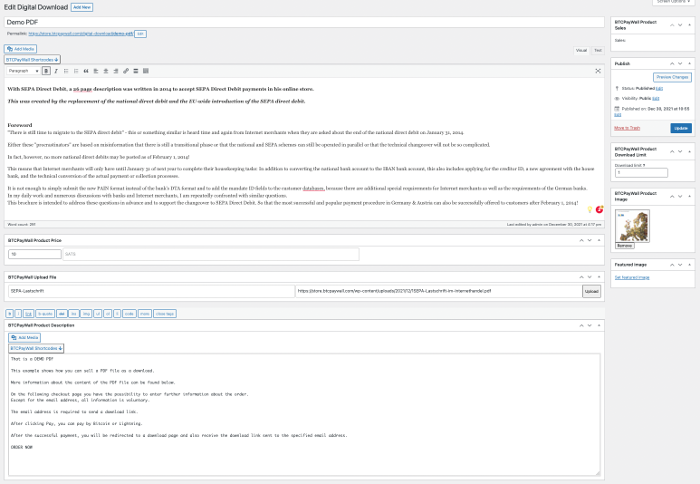
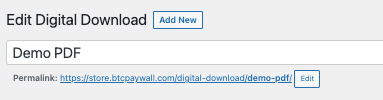
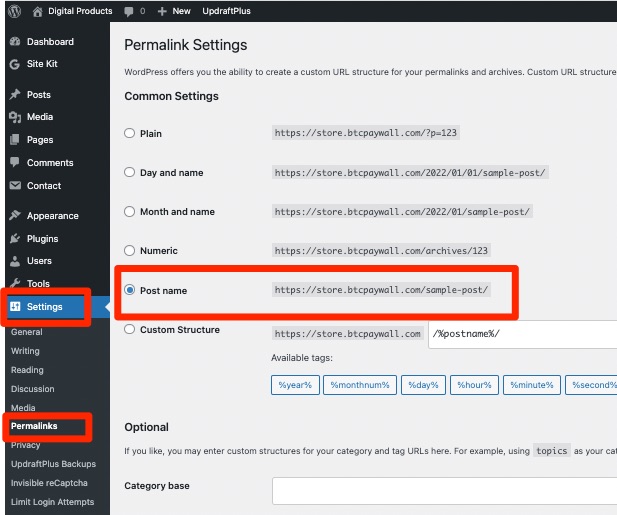
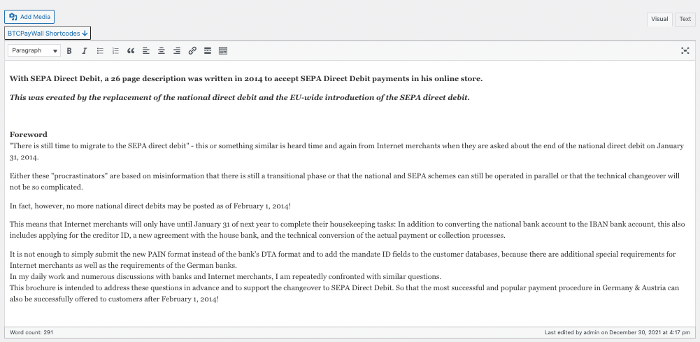
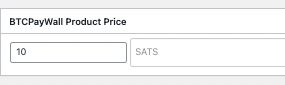
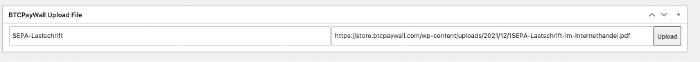
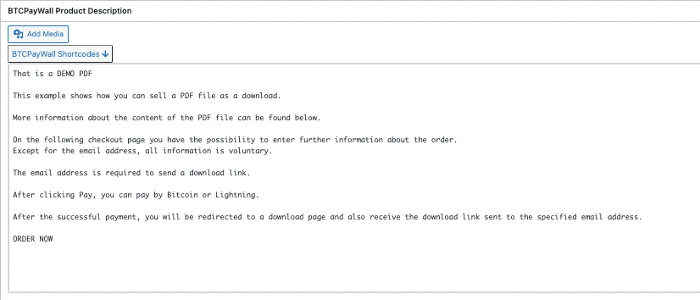
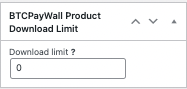
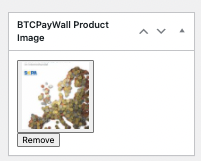
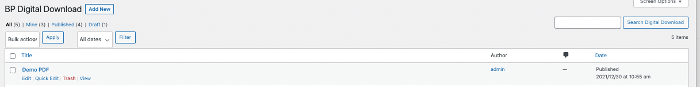


Leave a Reply
Your email is safe with us.