Download Store for Digital Goods
With the Download Store you can sell your digital goods and the customer can download these digital goods to his computer.
This is suitable for digital goods such as eBooks, manuals, handbooks and PDF files.
The Download Store module allows you to sell digital goods that customers can download to their computers.
This is suitable for digital goods such as eBooks, instructions, manuals and PDF files.
The provider creates a digital goods with a picture and a product description.
In the backend it is defined what price the product should have. The product price can be created either as fiat currency in Euro or USD or also in Satoshi.
The buyer gets the price displayed in Bitcoin, whereby it can be specified beforehand whether this should be done by BTC or as Sats.
Once the customer has decided to buy a file, he clicks on the buy button.
The buyer is then redirected either directly to the payment page or beforehand to a checkout page.
This checkout page is optional and offers the seller the possibility to request further information from the buyer.
Such a field can be, for example, the input of the email address to which an order confirmation, the url to be called or the invoice can be sent.
The seller can specify whether and which input fields are displayed and whether these fields must be filled in by the customer or whether an input is optional.
Displaying the checkout page is optional and it can be omitted. In this case, the buyer is taken directly to the payment page after clicking the buy button.
On the payment page, the QR code is displayed and the customer can make the payment.
After successful payment, the customer is automatically redirected to the download page and he can start downloading the file.
In the product settings, the seller can specify the time period over which the download url can be accessed.

Demo: Sell digital products with the Content Store
Example application for the sale of digital products, which the buyer can download to his computer.
After the buyer clicks on the Buy Now button, the checkout page is displayed.
For checkout pages of physical products, it is necessary for the customer to specify a postal address to which the goods will be delivered.
In the case of digital products, delivery is made via the Internet or to the specified email address.
Accordingly, the information on the checkout page is all voluntary and only the email address is mandatory.
After clicking the Pay-Button, the payment page appears and the customer can pay with Bitcoin or Lightning.
After the successful payment, the customer will be shown the Product Confirmation Page. On this page, the purchase is confirmed and the file is displayed as a download link.
With one click the customer can save the file on his local computer. In addition, the download link is sent to the email address provided by the customer.
Thus, the customer has access to the purchased file again at a later time.
In a future version, the fields on the checkout page will be editable for the site operator. It will then be possible to specify which fields should be displayed or mandatory.
Likewise, an invoice will be created for the purchase, which the customer and merchant can use for their accounting.

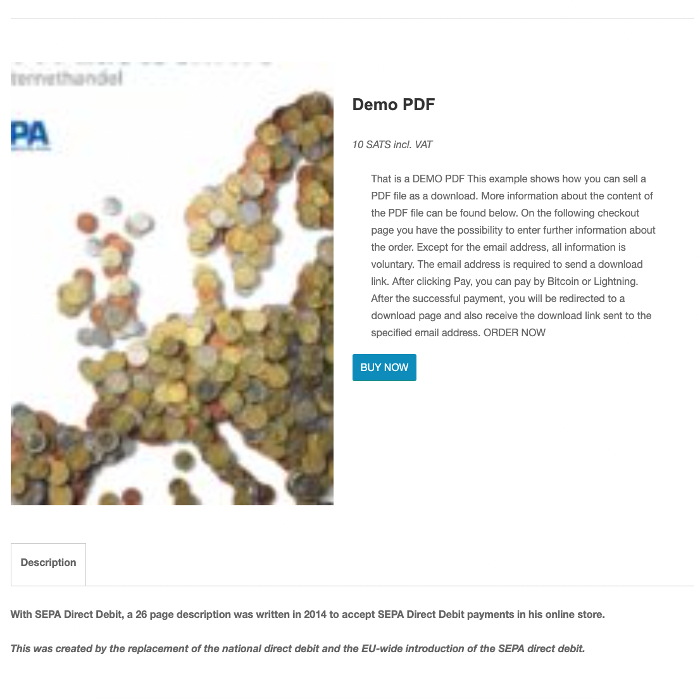
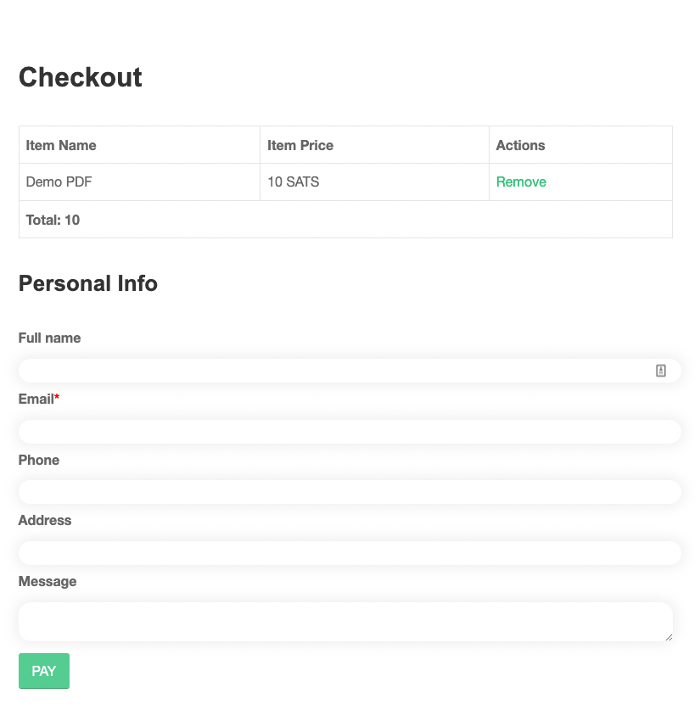
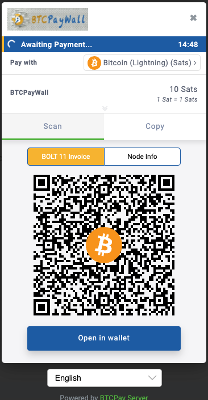
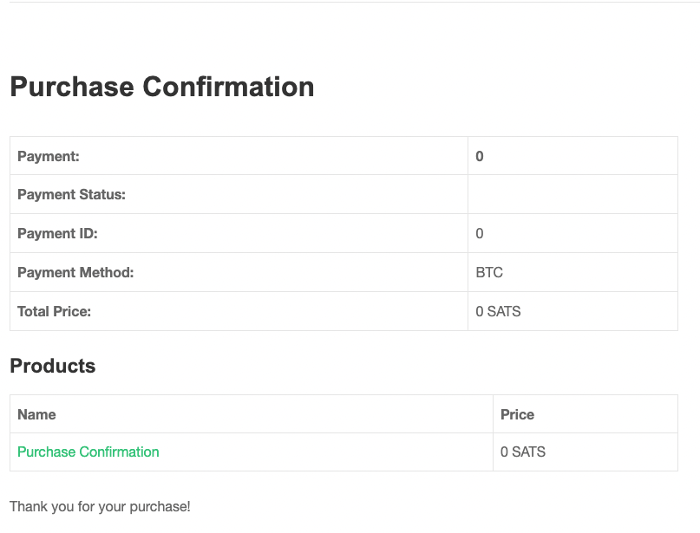


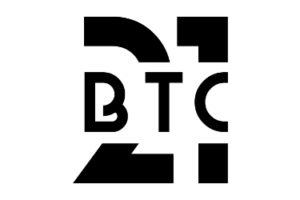
6 Comments
Leave your reply.