How to pay the Bitcoin Paywall?
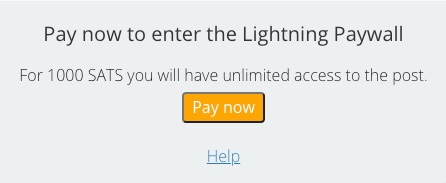
After you have read a part of the article, a notice appears that from this point on the article is chargeable.
To read the full article, you must pay the corresponding amount by Bitcoin or by Lightning.
You click on the “Pay now” button and a new window opens with a QR code.
If you have installed a Bitcoin Wallet or Lightning Wallet on your smartphone, you can scan this QR code. The corresponding amount will be displayed on your smartphone, which you confirm and pay with one click.
You confirm the amount and in less than a second the post is activated for you.
You can use any Bitcoin wallet or Lightning wallet for payment.
The QR code will automatically detect which wallet you are using and accept the corresponding payment.
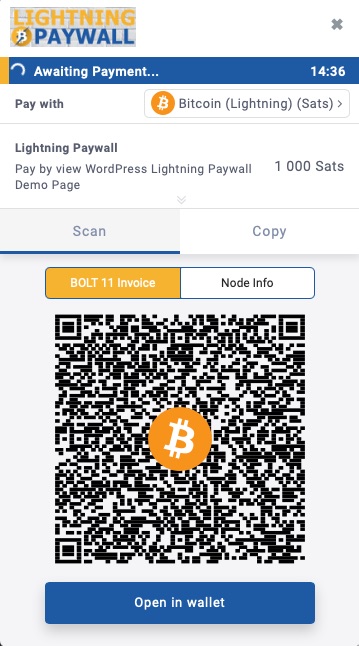
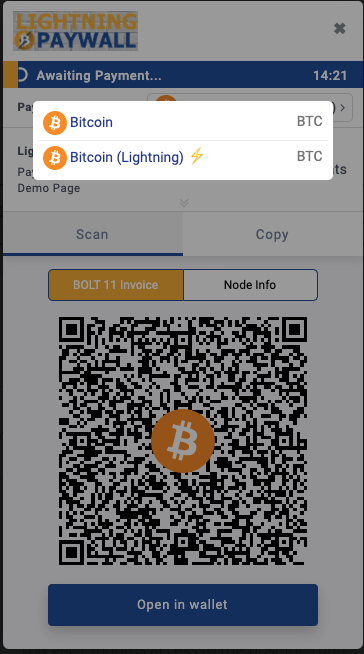
You can switch between paying with Bitcoin and Lightning on the payment page.
Click on the selection box in the upper right corner and switch to the desired payment method.
After successful payment, the item will be immediately unlocked and the complete article will be displayed.
You do not need to register or submit personal data. You pay anonymously and quickly with Bitcoin or Lightning.
Depending on the time period, you can revisit the page at any time and read the article without paying again.
This assumes that you use the same browser and do not delete your cookies.
If you want to re-read the blog with another browser or on another device you need to copy-paste cookie name and cookie value to the other browser in order to unlock paywall.
You would like to read the article and are willing to pay for it, but you do not have a Bitcoin or Lightning wallet yet? In the following chapter we will explain how to set up a Lightning Wallet on your smartphone.





3 Comments
Leave your reply.